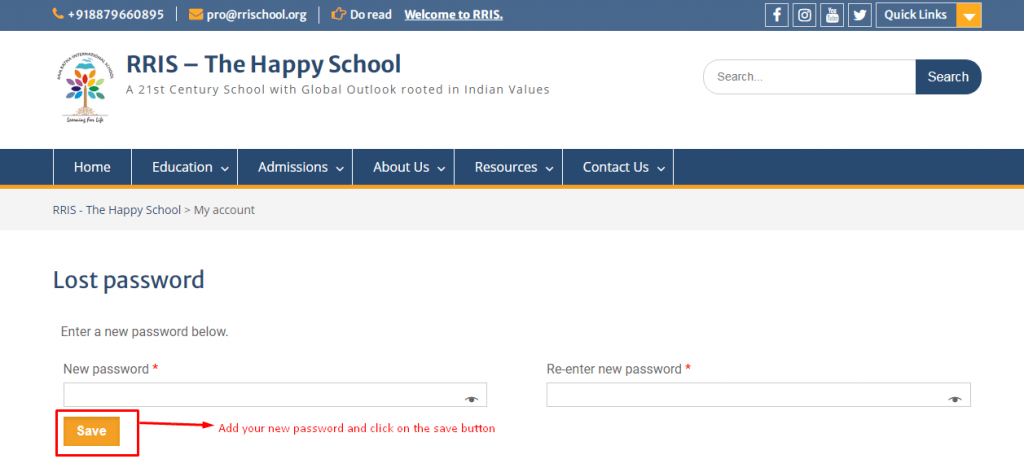ACCESSING YOUR PAYMENT LOG IN
Follow these steps if you are accessing your online fee payment account for the first time.
Your online secure fee payment system is accessible using your child’s rrischool.org email id.
When accessing the account for the first time you will need to set up your password.
For this click on “Lost your password” link on the Log in page.
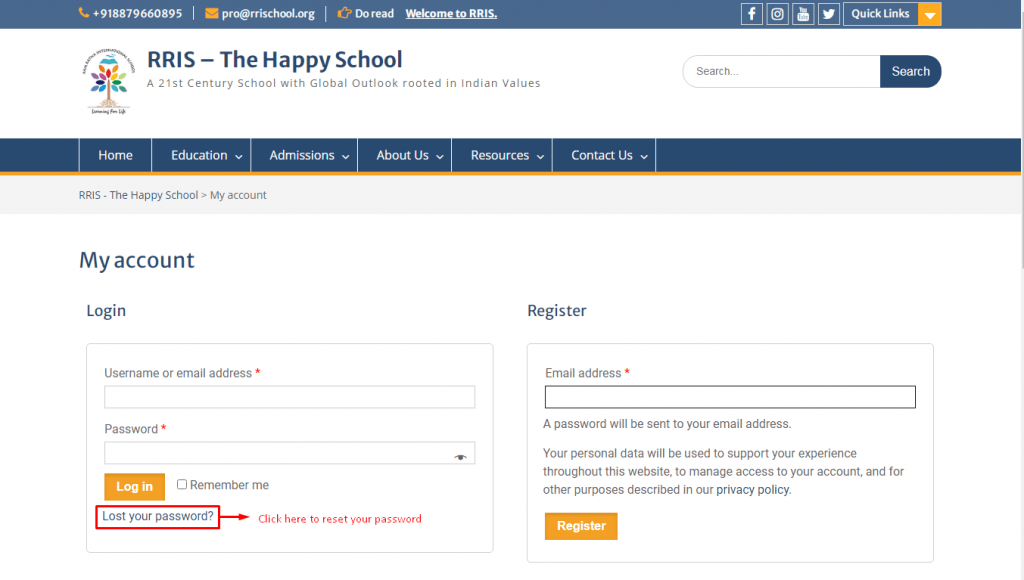
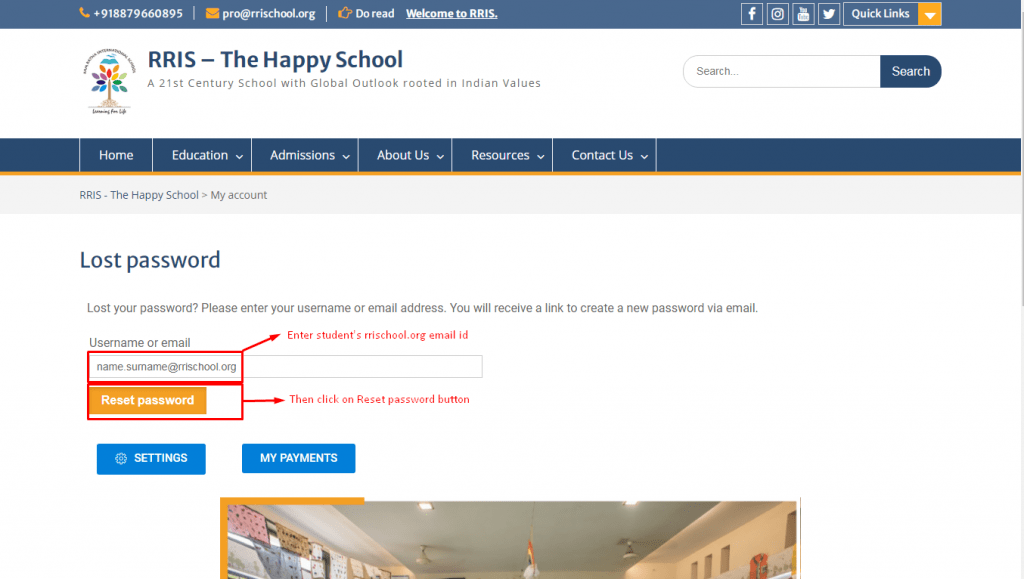
Once on the forgot password page, simply enter your child’s school email id (format – name.surname@rrischool.org).
Once you enter this information click on the reset password button below the email id field.
Doing this will trigger a password reset email to your child’s school email id.
When you check your inbox for the password reset email you can check for email received from RRIS – the Happy School whose sender email id is dilip.raju@rrischool.org.
Please check your spam box in case you are unable to find the email in your inbox.
You can also use the email search option by entering the above name or email id in the search field.
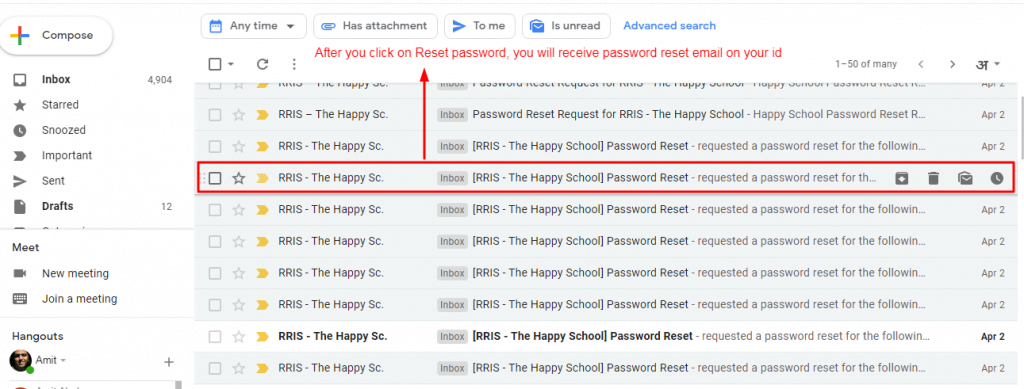
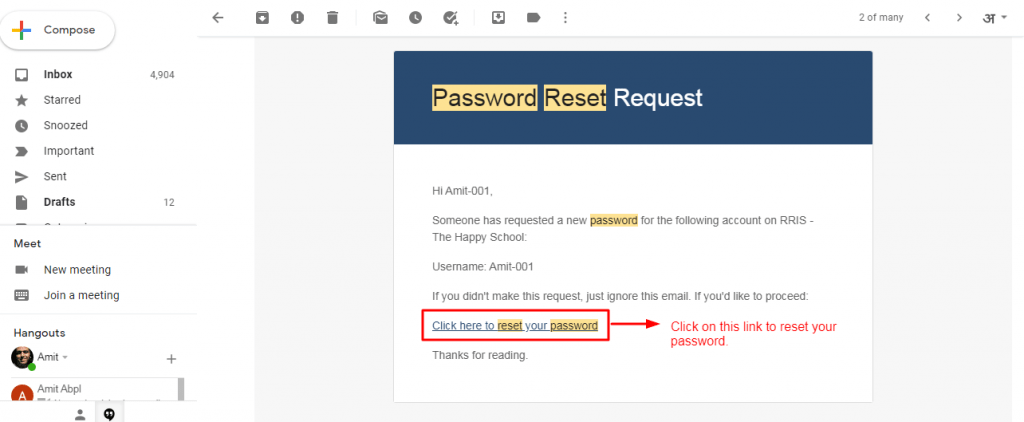
When you open the password reset email you will see a link that reads ‘Click here to reset your password‘.
Click on that link to go to the reset password page.
On the password reset page, enter a strong password that you can remember. Re-enter the password in the second field and click on the save button.
Be careful not to write your password anywhere and do not share your password it with anyone.
If you you forget your password, you can follow the password reset process to reset the password by yourself.